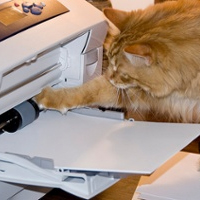How to Find Your W2 & Order the Right Amount
by Chelsea Camper | Last Updated July 19, 2019Tax Season can be stressful on anyone, especially if you’re not sure what kind of tax forms you need. Fortunately, Burris has made it easy for you to find out what kind of W2 forms you’ll need. Let’s walk though the steps to take when finding your tax forms with Burris Computer Forms.
Step 1: Visit the Find Your W2 Page
We have a whole page dedicated to helping you find out which W2 your state requires. How do you figure out which W2 your state requires? Just click on your state! Once you do you’ll see “[YourStateName] requires [#] part W2’s.” In our example it shows: “Virginia requires 6 part W2’s.”
Step 2: Fill In Information
Next we just need to fill in the short form to help us figure out how many and what kind of each item we’ll need.
Step 3: Review Tax Forms
After you click continue, you’ll be shown a list of W2 related tax forms you need that we carry. It’s important to note that our tax forms are sold in packs of 25. Even though we only entered 11 employees, after it has been added to our cart that number will change to 25. You will have extras that can be used if a mistake is made on one of them.
Step 4: Add to Cart & Check Delivery Times
When you add the tax forms to your cart you’ll see the quantity has changed to a multiple of 25. You may also notice a large yellow box that tells you when your products will ship depending on what kind of shipping you choose. If you order earlier in the day you can get faster shipping than if you order later in the day.
You can also enter your zipcode and click Get Your Shipping Rate to see how many days it will take to get to you (once shipped) if you choose ground.
And that’s it! You’re done with ordering your W2s! What a relief, huh?
Don’t forget to take a look at the other tax form products we offer!