Door Hanger Design Strategies
by Claire Lawson | Last Updated January 30, 2024Door hangers are a great tool for marketers who segment their customers by location. They’re versatile, tangible ads that give personal touches to a campaign. However, when it comes to designing them, it can be hard to know where to start. So, here’s a quick guide to door hanger design: wheres, hows, and whys.
Read More…Burris Announces New Specimen Label Forms
by Claire Lawson | Last Updated November 9, 2023ROANOKE, VA November 2023
Burris Computer Forms® announces new additions to their product offerings for lab specimen labels. The first addition is an 8.5×11″ sheet with 8 thin labels compatible with LabCorp.
Read More…Bringing shopping at your small business into more customers’ homes
by Erica Sipes | Last Updated August 25, 2020
“Shop small!”
“Buy local!”
These phrases have become staples in our world over the past few years and for good reason. Spending our dollars in locally-owned businesses keeps more money in our own community and fosters a stronger sense of connection that can’t be found when buying at big box stores, retail chains, or online.
Read More…How to Mail Merge with Microsoft Word 2016
by Chelsea | Last Updated January 3, 2020Mail Merge is a great time saver if you need to create documents that are mostly the same but unique in some way. For example, name tags for an event or envelopes with each person’s name and address.
Read More…Address Labels Design in Microsoft Word
by Chelsea | Last Updated March 29, 2019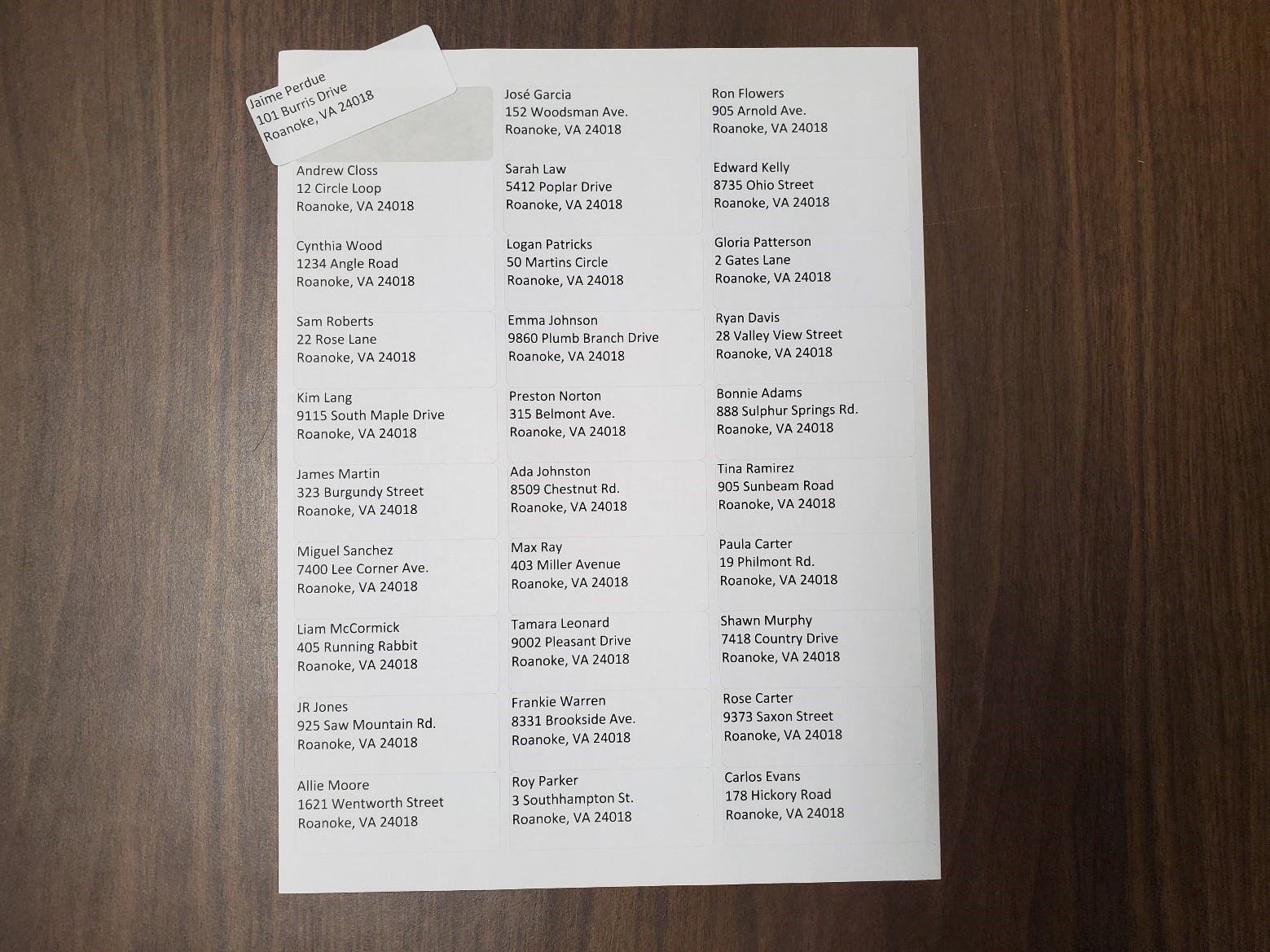
When designing and printing address labels, whether you’re printing an entire sheet or a single label, using a template helps simplify the job as well as quickly produce results. Some versions of Microsoft Word® 2007 and 2010 do offer built-in templates, but using these require step by step instructions for correct measurements. They also have various print options that many may find time-consuming.
Read More…Design and print your own price tags
by Chelsea | Last Updated March 25, 2019
As a small business, printing your own price tags lets you to create and modify while avoiding the hefty prices that come with special ordering. When it comes to inventory, retail products, and identification tags, customers often see the price tags first. Whether it be to price check or see the products name/company, the key is to design them simply and effectively.
Read More…Burris Announces Shipping Label Sheets for Amazon Seller Fulfilled Prime Merchants
by John | Last Updated October 24, 2018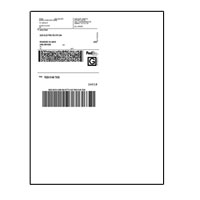
ROANOKE, Va. – October 24, 2018
Burris Computer Forms® announces the release of Peel Out!® Shipping Label Sheets for Amazon Seller Fulfilled Prime (SFP) users. SFP Sellers now have the option to print their shipping labels on 8.5X11” sheets enabled by the accurate placement of the built-in 4X6” Peel Out! shipping label. If sellers don’t have a thermal printer that prints the 4X6” labels, Amazon Prime Sellers may have to print onto a full 8.5X11” sheet and cut out their label and tape to the packages. Burris’ goal when creating this was to offer Seller Fulfilled Prime merchants more printing options, along with cutting down on time spent. Here’s what Burris Computer Forms’ President Jerry Guzi said about the new product release. Read More…
Customer Focus: KCCDD uses Note Cards in Art Expression
by Amy | Last Updated January 12, 2017
Knowledge, Creativity, Caring, Development, Dedication (KCCDD) has been a long-time customer of Burris Computer Forms®. KCCDD customizes blank printable note cards with unique images. The following is about KCCDD’s clients and experience printing note cards in-house. Read More…
Promoting Your Fall Festivities
by June | Last Updated September 30, 2016
It’s that time of year again: crisp cool autumn days, hot apple cider and spiced pumpkin lattes! It’s also time to start thinking about advertising your upcoming autumn activities, fall festivals and trunk-or-treat events. Here’s how you can put an autumnal twist on your promotions with postcards, door hangers, and more.
Door hangers help local health department, police tackle Zika
by Outside Source | Last Updated August 15, 2016Door hangers have many uses beyond “do not disturb.” A local health department, in conjunction with help from their police force, found them beneficial to spread the word about the Zika virus.
The Zika virus, spread by mosquitoes, became an issue of concern in Martinsville, Virginia in 2016. Therefore, to inform citizens on how best to protect themselves, the health department distributed informational door hangers along the streets.
Read on to see an excerpt from the Martinsville Bulletin with greater detail. Also, check out our blank door hangers to tackle issues of your own.
Read More…