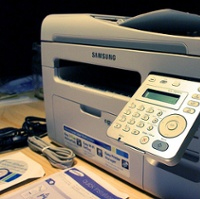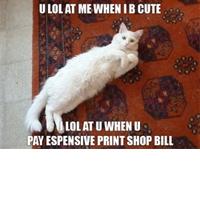8 Printing Questions You’ve Always Wondered About, but Never Asked
by Chelsea Camper | Last Updated December 30, 2015Sometimes we wonder about questions that never get asked and, therefore, never get answered. In this post we’re going to ask and answer some of those questions for you. If there are other questions you’re wondering about, please don’t hesitate to ask in the comments or use the “Got A Question” form in the right side bar to ask your question.
Let’s get to answering some questions!
1. How Do I Change Ink Cartridges?
Every printer is different, but usually you have to lift up the top portion of your printer or open an access panel in the front. Your owner’s manual should tell you how to change your ink cartridges. Lost your owner’s manual? You can find many printer owner manuals online. Simply type in your printer’s model number and add the words “owners manual” or “user guide” to the end of it.
Example: “hp officejet 6500 owners manual” The first link in the search results is the PDF from the manufacturer: (Large PDF) HP Officejet 6500 User Guide On printed document page 145 (page 149 for the PDF) it walks you through changing the ink cartridges for an HP Officejet 6500.
2. Why Cyan, Not Blue? Why Magenta, Not Red?
Because Cyan, Magenta, and Yellow are true primary colors. The words “red” and “blue” are kind of vague since “blue” can mean anything from the color of the sky to the third color on the American flag. There’s a whole theory behind it that is explained well in the post Reinventing the Wheel on the John Muir Laws blog. While he talks mostly about painting, most of what he talks about can be easily translated to printing. After all, what is printing but a printer painting on paper with ink or toner.
3. Why Does My Computer Keep Putting A White Background On My Image? I Don’t Want A Background!
In actuality, when talking about printing something out, anything that is white is non-existent as far as most printers are concerned. Printers can’t print white. In order to “print white” they just leave that area of the image blank. If your design has a white background, that white background won’t be printed.
4. What Do RGB & CMYK Stand For?
RGB = Red, Green, Blue
RGB is what your computer, TV, and smart phone use to display colors. The Red, Green, and Blue primary light colors (light as in a flashlight or sun light). It is a additive color system (you have to add colors to get white). You start off with black (no color) then add, say, red. Shine a green light beside the red light and where they overlap will give you a yellow light. Where a green light and blue light overlap will give you cyan. Where a red light and a blue light overlap will give you magenta.
CMYK = Cyan, Magenta, Yellow, Black
Anything that you see printed has been printed in CMYK. This type of color system is called a subtractive color system (you have to subtract colors to get white). You start off with white and add different amounts of cyan, magenta, yellow, and black to get your image. Adding Cyan to Magenta will give you blue. Adding Yellow to Magenta will give you red. Adding Yellow to Cyan will give you green.
Take note that the colors you get from adding Red Green, and Blue in the additive color system are the same ones that are the base of the subtractive color stem (cyan, magenta, yellow). It works the other way around as well: The colors you get from adding Cyan, Magenta, and Yellow are the same colors that are the base of the additive color system (red, green, blue).
5. Why Should I Print My Own?
When you print your own anything you can benefit in several ways:
- Save money
- Stay in control of whole print job
- Change the design without worrying about designer fees
- No waiting on proofs
- Print as few or as many as you want
- No minimum print run amount
- Print whenever you want
- No “last minute” fees or charges
- And the list goes on!
6. Is Printing Your Own Hard?
Nope! There are plenty of How To tutorials, free downloadable templates, and Getting Started Guides out there to help you start printing your own! All you need to get started are:
- A computer with Microsoft Word or Microsoft Publisher
- A printer
- Blank forms to print on
That’s it! So…what are you waiting for?
7. What Kind of Printer Should I Buy?
That really depends on your needs for the printer. There are a lot of factors to consider when shopping for a new printer. You’ll need to think about how much printing and what kind of printing you’ll be doing. Decide whether or not you’ll need a printer with an autoduplex function or one that can print on tabloid size paper.
Take a look at our Factors to Consider When Buying a New Printer ebook:
8. How Often Should I Turn Off My Printer?
Getting into the habit of turning off your printer every night will help you save money on electricity and it gives the printer a chance to clear out any lingering processes. It’ll also keep it from randomly ringing in the middle of the night whenever a fax comes in. If you can’t turn it off every night, at least give it the weekends off!
What other printing related questions do you have?
Image: MShades