Duplex printing, printing on heavy paper, saving money on ink…
by Raki Wright | Last Updated April 7, 2011Wondering why should I duplex print, can my printer handle heavy paper, or how can I save on ink?
Check out our collection of printing tips.
Which “print your own” products do you recommend for photographers?
by Raki Wright | Last Updated April 6, 2011We often have photographers and artists looking for high quality papers to print for their collection and / or to sell in their shops and galleries. Here is a collection of answers to some of their questions.
Can you tell me which of the matte post cards (4 of a kind) would work best in a color printer?
I want to produce one-of a kind postcards from the thousands of digital pictures I’ve taken
Show off artwork using our blank cards
I am planning on making photo notecards and was looking for sleeves to put them into.
I am a photographer. Which products would you recommend?
Do you have half fold cards available in premium photo quality stock?
Do you have a greeting card available that will print sharp photos and images?
How do you print your own photos?
What kind of photo paper do I use for postcards?
by Raki Wright | Last Updated April 5, 2011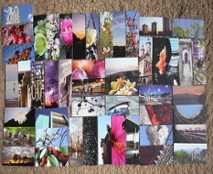 Photo paper is generally a high gloss finish on one side and matte on the reverse. It can be printed on both sides. If you have an inkjet printer, we recommend only using paper specifically designated as inkjet paper, as it will absorb the ink properly. Photo cards for laser printers can only be created from laser guaranteed paper, to avoid a residue that will damage the printer. For exceptional prints that look very realistic with vivid color and clarity, we recommend Premium Matte Inkjet paper.
Photo paper is generally a high gloss finish on one side and matte on the reverse. It can be printed on both sides. If you have an inkjet printer, we recommend only using paper specifically designated as inkjet paper, as it will absorb the ink properly. Photo cards for laser printers can only be created from laser guaranteed paper, to avoid a residue that will damage the printer. For exceptional prints that look very realistic with vivid color and clarity, we recommend Premium Matte Inkjet paper.
- Start with a blank postcard template.
- Print preview.
-
Ensure your printer is set to accomodate specialty paper.
- Print.
What tips do you have for printing photos onto postcards?
Wondering how you should fold that brochure?
by Raki Wright | Last Updated March 31, 2011What is a brochure?
- letter sized advertisement or mailer, foldable in 3 equal portions
- often used to advertise product offerings with a short background description
- can include up to 6 panels of different information (cover, inside copy, and back)
Why use a brochure?
- quickly and easily read, without being so long that it loses customers’ interest
- easily fits into a standard #10 envelope
- can be displayed, distributed, or mailed
Why start with a blank brochure?
- order blank brochures in bulk to use for multiple purposes throughout the year
- can print full color or black and white
- highlight high resolution photographs or color text
How to fold a brochure?
See the diagram for easy folding instructions
Q&A: How do I get my guests’ addresses to print onto mailing labels?
by Raki Wright | Last Updated March 29, 2011Q&A: How do I get my guests? addresses to print onto mailing labels?
How to create address labels / mailing labels using Microsoft ® Word:
- Download free mailing labels template.
- Type in the name, address, city, state, and zip code.
- Tab twice to get to next label.
- Repeat, as needed.
- Test print on plain paper. If everything is correct. Print the document.
See other Microsoft® Word tips for printing your own labels.
Microsoft® and Excel® are registered trademarks of the Microsoft Corporation.
What are your tips to quickly create address labels?
Q&A: Does a chain of custody count as a drug test?
by Raki Wright | Last Updated March 27, 2011Q&A: Does a chain of custody count as a drug test?
The Chain of Custody definition refers to the document or paper trail showing the seizure, custody, control, transfer, analysis and disposition of physical and electronic evidence.
Chain of custody form is a multi-part form that includes:
Copies for Laboratory, Medical Review Officer, Collector, Employer, and Donor
Each form set has its own Specimen ID Number and barcode
Purchase Drug Testing Custody and Control Form today
Request a price quote on custom chain of custody forms.
Q&A: Making personalized note cards… need help in setting margins in Word for note cards to print two per page
by Raki Wright | Last Updated March 25, 2011Question: I need help in setting margins in Word for note cards to print two per page. I want to use blank note cards to create personalized note cards and photo note cards…
If you use blank notecard templates for Word, you don’t need to set the margins…
MICROSOFT® WORD
How to create a one-sided notecard sheet using Microsoft ® Word
- Download free note card template.
- Insert graphic (by clicking Insert, Clip Art or Picture) or text, as desired in the bottom panels (front cover of the notecards.)
- Print the document.
How to create a two-sided notecard sheet using Microsoft ® Word
- Download free note card template.
- Insert graphic (by clicking Insert, Clip Art or Picture) or text, as desired in the bottom panels (front cover of the notecards).
- Tab, to create another page. Insert graphic (by clicking Insert, Clip Art or Picture) or text, as desired. Repeat for bottom panels (inside of cards), if desired.
- Click in each notecard and insert greeting or information desired on both cards.
- Print the document, using the duplex setting on your printer, if available. If not, print the first side, then feed the second blank side in the appropriate direction.
photo source
How do you create personalized notecards?
Q&A: Where can I find a membership card template?
by Raki Wright | Last Updated March 22, 2011We are often asked, “where can I find a membership card template?” First, let’s talk about membership cards.
What are membership cards?
Membership cards are a unique way of providing membership, discount, and other promotional cards to your members or customers. They offer proof of membership, a discount, or other promotion to customer, members, or clients.
Blank printable membership cards can be printed by using one’s own PC and printer. The user can create his/her own membership card content and layout using existing software such as Microsoft® WORD or Publisher ®, and print immediately using his/her own printer. No additional hardware or software is required.
Wondering if there are any templates for membership cards?
Blank templates allow users to create custom membership cards, often utilizing a mail merge letter.
It’s easy to find a membership card template:
Download membership cards 1 per page
Download membership cards 2 per page
Membership cards can be used for:
* Employee Benefit Cards
* Retail Discount Clubs Cards
* Check Cashing Cards
* Visitor/Guest Passes
* PIN Cards
* Membership Cards
* Season Passes
* Discount Cards
* Student or Employee Cards
* Identification Cards
* VIP/Frequent User/Buyer
* Temporary Card/passes
Membership cards are used by:
* Retailers
* Employee Benefit Companies
* Hotels/Resorts
* Dental Appliance Manufacturers
* Shipping Center/Departments
* Banks and Credit Unions
* Associations
* Schools
Can a printer with 2 trays or feeds speed up order fulfillment?
by Raki Wright | Last Updated March 16, 2011If you need to print order fulfillment documents along with internal paperwork to your warehouse, it is helpful to have a printer with 2 trays or feeds. Typically, if a printer has multiple paper feeds, there is a “standard” and a “bypass” tray. The standard tray will usually hold more sheets of paper. While, the bypass is capable of handling heavier papers.
To process orders more efficiently, a shipping label sheet, where you have one sheet for the packing slip and shipping label, is usually sufficient. There are times, such as when you process international orders or need to print internal paperwork, when you need to print additional documents. Having your combination shipping label/packing slip in one tray and plain paper for your commercial invoices or other customs paperwork can make international shipping quite easy.
How do you speed up order fulfillment?
PHOTO SOURCE
Barcode labels: Celebrating the Invention of the Barcode
by Raki Wright | Last Updated March 15, 2011In a recent article, it was announced that Norman Joseph Woodland, was inducted into the National Inventors Hall of Fame. Woodland is one of the co-inventors of the Universal Product Code (UPC) or barcode. Although barcodes are found everywhere in today’s commercial environment, the technology struggled to gain adoption in its early years. In fact, there was a Business Week article entitled The Supermarket Scanner that Failed. The first commercial usage of barcodes occurred not in the retail sector, but in the US automotive industry.
Barcodes have been integrated into our every day life and have become a natural sight. We see them on our food, on our clothes, and just about anything else you can find in a store. It’s hard to go a day without seeing a barcode some where.
Many different systems have been based around utilizing barcodes. Systems like:
- Inventory Management
- Shipping
- Point of Sale
- Tracking
- And so many more
Barcodes have not remained stationary in their evolutionary path; they have evolved into interactive, 2D barcodes that anyone with a smart phone and a barcode scanner app can interact with. This allows companies to personalize each users’ marketing experience and have a greater impact on how each user perceives the marketing campaign.
Bar codes are a unique, undying invention that will likely remain in our lives for years to come.

