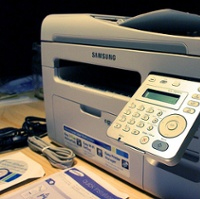What Paper Type are Shipping Labels Considered in a Printer?
by Chelsea Camper | Last Updated October 6, 2016Printing your own shipping label sheets can be done with most office printers capable of printing on a regular, letter size sheet of paper. However, using an inkjet printer is not recommended since the barcode can come out a little blurry and un-scannable. Using a laser printer will typically get you the cleanest barcode…but what setting do you use on a laser printer to print shipping labels?
The One Problem with Laser Printers
Laser printers can get hot quickly. When the label sheets get hot inside the printer, it opens the door for the chance that the labels will begin to prematurely peel off inside your printer. Usually labels sheets can handle one pass through a hot printer without prematurely peeling off, but when you try to duplex label sheets in a laser printer the sheets can quickly become too hot. If you’re thinking a good inkjet print might be better, your carrier may not accept the shipping label.
Some carriers will not accept shipping labels printed on an inkjet printer. If you’re not sure whether or not your carrier accepts inkjet shipping labels, ask your pick up driver about them. Have an example or two for them to scan to make sure that the inkjet printer you want to use is high enough quality to produce readable barcodes.
What Setting Should I Use to Print My Shipping Labels on a Laser Printer?
Well, that really depends on your printer. Some laser printers don’t run very hot and you can duplex shipping labels just fine in them. You can also have the shipping labels pre-printed with whatever you want to have on the back (terms of conditions, return information, etc.).
Many laser printers already have a “Label” option for a paper type. Using the “Label” setting will probably be best when printing out your label sheets. However, if you don’t have a “Label” option you should carefully study your other options.
A lot of laser printers have a “Thick” option. While the thick settings can help the quality of the print in a laser printer, it can heat up the labels faster because it makes the print job move slower through the printer, keeping the label sheet in the hot printer longer.
Using a “Label” or “Plain Paper” option are usually the better choice since they won’t keep the label sheet in the printer for very long.
Have you found out which paper type option works best for your shipping labels?
Get your label sheets pre-printed and customized!
Image: Sean MacEntee