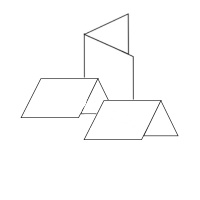How to create notecards using Publisher & Word
In Microsoft® Word, you must change both notecards. In Microsoft® Publisher, the screen shows one notecard, but prints two mirror images. (We recommend Microsoft® Publisher, if available.)
MICROSOFT(R) PUBLISHER
How to create a one-sided notecard sheet using Microsoft ® Publisher
- Visit this link to download a Burris Computer Forms template, for versions 2000/2003 or 2007.
- Insert graphic (by clicking Insert, Clip Art or Picture) or text, as desired in the bottom panels. Adjust the position, as desired. Go to File, then Print Preview to view before printing. Verify that the document will print the same image two times on the sheet properly. (Note: Most printers will impose at least a 0.25 inch margin around the edge of the notecard.)
- Print the document.
How to create a two-sided notecard sheet using Microsoft ® Publisher
- Visit this link to download a Burris Computer Forms template, for versions 2000/2003 or 2007.
- Insert graphic (by clicking Insert, Clip Art or Picture) or text, as desired in the bottom panels of the notecard. Adjust the position, as desired. Go to File, then Print Preview to view before printing. Verify that the document will print the same image two times on the sheet properly. (Note: Most printers will impose at least a 0.25 inch margin around the edge of the notecard.)
- To create the second side, go to Insert, then Page... . Ensure that "after current page" and "Insert blank pages" are selected.
- Click in the notecard and insert greeting or other desired information.
- Print the document, using the duplex setting on your printer, if available. If not, print the first side, then feed the second blank side in the appropriate direction.
MICROSOFT(R) WORD
How to create a one-sided notecard sheet using Microsoft ® Word
- Visit this link to download a Burris Computer Forms template, for versions 2000/2003 or 2007.
- Insert graphic (by clicking Insert, Clip Art or Picture) or text, as desired in the bottom panels (front cover of the notecards.)
- Print the document.
How to create a two-sided notecard sheet using Microsoft ® Word
- Visit this link to download a Burris Computer Forms template, for versions 2000/2003 or 2007.
- Insert graphic (by clicking Insert, Clip Art or Picture) or text, as desired in the bottom panels (front cover of the notecards).
- Tab, to create another page. Insert graphic (by clicking Insert, Clip Art or Picture) or text, as desired. Repeat for bottom panels (inside of cards), if desired.
- Click in each notecard and insert greeting or information desired on both cards.
- Print the document, using the duplex setting on your printer, if available. If not, print the first side, then feed the second blank side in the appropriate direction.