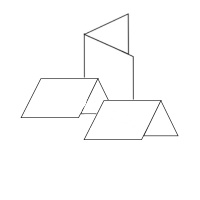How to create tent cards or halffold cards using Word
MICROSOFT(R) WORD
How to create a tent card or halffold card using Microsoft ® Word
1. Visit this link to download a Burris Computer Forms template, for versions
2000/2003 or 2007.
2. Insert graphic (by clicking Insert, Clip Art or Picture) or text, as desired in
the right panel (landscape) or bottom panel (portrait).
3. Move cursor to the end of the last panel. Press “Tab” twice, to create an
additional page (for a second page of content).
4. Click in the appropriate panel and insert desired message.
6. Print the document, using the duplex setting on your printer, if available. Be sure to have the paper turn on the short side if printing in landscape or turn on the long side if printing in portrait. If not, print the first side, then feed the second blank side in the appropriate direction.