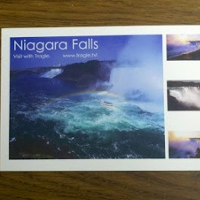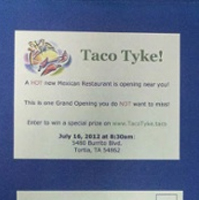Are You Ready to Create Your Own World-Class Postcards?
by Chelsea Camper | Last Updated December 30, 2015You don’t have to be a genius Do-It-Yourselfer, a detail-obsessed Typographer, or even a grade-A Design Major to create your own world-class postcards. Anyone can become a Print Your Own Master and create their own amazing postcards!
You just need the right tools and a little direction!
Let’s get started.
The Tools You’ll Need:
Templates
Blank templates are great to use because it gives you a clean slate for your design. You’ll want to make sure you use a template that works with the type of postcard paper you’ll be printing on.
For example, if you’re using Four-of-a-Kind Postcards, you’ll want to use a Four-of-a-Kind template. Using single postcards? Use a single postcard template.
Blank Postcards
As mentioned before, you’re going to want to think about how you want to print the postcards out before you get the template; same goes for getting the postcard paper. Using Four-of-a-Kind postcards have the advantage of printing four postcards per sheet while printing single postcards gives you a size of exactly 4×6″ even though you can only print one at a time.
You’ll also want to think about the weight and texture of the postcards. For photograph postcards you’ll probably want to go with a postcard paper that has a smooth finish. If you’re simply sending out a notice or a postcard invitation you can go with a standard postcard paper.
Computer with Microsoft Word/Publisher
Two programs commonly used to create your own postcards are Microsoft Word and Microsoft Publisher. Of course it’s always nice to have a fancy Adobe program, but you can get by just fine with Word or Publisher.
Printer
You’re not going to need a fancy printer to print either! You just need a good desktop printer (inkjet or laser will be fine). As long as your printer prints faster than the Speed of Snail and doesn’t throw blotches of ink/toner all over the paper, you’ll be able to to use it to print your own postcards!
If you’re worried about whether or not your print can handle the weight of postcard paper, use your Find Your Paper Tool to check that your printer will be able to handle it.
How to get started:
Step 1: Define Purpose
Before you even start looking for colors or fonts to use, you must first define the purpose of the postcard. Here are a few examples of postcard purpose:
- Direct mail mailer
- Photo postcards to sell
- Invitations
- New business
- Reminder cards
- Etc.
Step 2: Sketch Out Design
Now that you have written down what your postcard will be used for, it’s time to start sketching out some ideas on some scrap paper. These designs don’t have to be anything fancy; use basic shapes and stick figures. You just want to have an idea of what you’ll be doing when we start working in the computer program.
Need some inspiration on what to say on the inside of the card? Search Google for some quote sites and visit their Success, Joy, or Motivational quote sections to get some ideas or to pull a quote from (just remember to give credit to the author!).
Step 3: Create Your Design
Now that you have your design all plotted out it’s time to move to the computer (finally). Use your sketch as a blue print to build your postcard design.
Looking for images to use? Clip Art is available in most Microsoft programs to use, but if you’re looking for something outside of that, here are a few good sites you can use to get stock images. Just make sure you credit where you need to and don’t use anything you’re not supposed to!
- Flickr Creative Commons (Free.)
- Compfight (Mostly free.)
- CreativeCommons.org (Free.)
Step 4: Mail Merge (If Needed)
Sending your postcards out in the mail? Now’s the time to mail merge!
You can mail merge in either Microsoft Word or Microsoft Publisher, but it is easier to use Microsoft Publisher to do a mail merge.
Need help mail merging in Microsoft Publisher? Check out this Mail Merging in Microsoft Publisher tutorial!
Step 5: Print!
Finally, it’s time to print! If you’re printing on 4×6″ postcards you might need to set up your printer to print on a custom size piece of paper. Those using Four-of-a-Kind postcards won’t have to set any custom sizes since you’ll be printing on a standard Letter size sheet of paper.
And that’s it! With those five easy steps you can create world-class postcards right in your very own home. Pretty nice, huh?
Looking to be come a Print Your Own Master? Check out our Getting Started Guide for some great tips!
Image: *manci*
Not affiliated or endorsed by any of the following: Microsoft Word and Microsoft Publisher are registered trademarks of Microsoft, Inc.