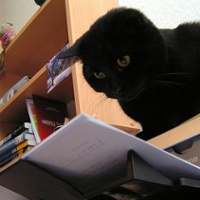10 Questions & Answers About Duplexing Print Jobs
by Chelsea Camper | Last Updated December 30, 2015Auto duplexing your print jobs is a fast and easy way to get your double sided print job done faster. While it’s a feature many printers have, there are still some commonly asked questions about duplexing your own print jobs.
What is Duplexing?
Simply put, duplexing is printing on the front and back of a sheet of paper meant to be flipped over or folded. There are two types of duplexing: Auto duplexing and Manual duplexing.
What’s the Difference Between Auto Duplexing & Manual Duplexing?
Auto duplexing means the printer does it for you. You load the paper one time, tell the printer what to print, how many, and to duplex it. Before the printer sends out the finished product, it will print the first page of your document on one side and the second page on the other side.
Manual duplexing means that your printer doesn’t have the function to auto duplex so you have to do it yourself. There are two ways to duplex manually but they both require you to feed the paper twice.
What Are the Advantages of Auto Duplexing?
When you have a printer that can auto duplex it means that you only have to feed the paper once and it will be printed on both sides. This means you don’t have to handle the paper as much, leaving you with fewer paper cuts and more time to focus on your next design.
Can All Printers Duplex?
All printers can manually duplex, but not all can auto duplex. Typically small inkjet, desktop printers cannot auto duplex, but there are some. The easiest way to find out if your printer can auto duplex is to look in your printer’s options. You can also check your printer manual to see if your printer can auto duplex.
Should I Buy a Printer to Auto Duplex?
It really depends on what you’re printing. If you’re printing a lot of projects that require you to print front and back, then yes, that would be a good investment. However, if the only thing you need to print front and back is a handful of Christmas cards once a year, then getting a printer with an auto duplex feature isn’t quite as important.
There are factors other than auto duplexing that you should consider when buying a new printer.
Can I Duplex Shipping Label Sheets?
Yes and no. Yes you can duplex shipping label sheets, but we suggest you only duplex shipping label sheets in inkjet printers. One of the key differences between inkjet and laser printers is that laser printers can generate a lot of heat when they print. That heat can cause the shipping labels to peel prematurely when duplexed. Sending shipping labels through a laser printer with just one pass should be fine, it’s when the sheet goes back in for the second pass that the labels can start to prematurely peel.
Can I Duplex Postcard Sheets?
Postcard paper isn’t as heat sensitive as shipping label sheets. As long as the perforations of the postcard sheet can withstand the bending of duplexing, they should be just fine. They can be duplexed in either an inkjet or a laser printer.
Can All Paper Be Auto Duplexed?
No, there are some types of paper that shouldn’t be duplexed:
- Extremely thick paper
- Label sheets (unless you’re using an inkjet printer)
- Paper with fragile perforations
Does My Printer Need To Have Certain Settings to Duplex?
Some printers won’t duplex with certain paper settings. Telling your printer to print on super thick paper may cause it to refuse to duplex. If you’re confident that the paper can be duplexed, you can try changing your paper settings so that the printer will duplex the print job.
How Do I Get My Printer To Auto Duplex?
If you know that your printer can auto duplex, you can tell it to duplex by going into the print screen (File > Print or ctrl + P) then click the Properties button. From here on out every printer is different. Look for a “Setup” tab or a similar tab that defines paper orientation, number of copies, etc. There will be an option for you to tell your printer to duplex your print job.
What other questions do you have about duplexing print jobs?
Image: Craig A Rodway