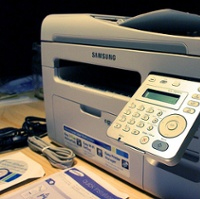Help! My shipping label sheets aren’t feeding properly.
by Raki Wright | Last Updated December 30, 2015Q: The shipping label sheets forms I ordered don’t feed properly. I have tried them either direction. The text that is supposed to print in the peel off section is never where they it’s supposed to be. My printer has always printed in the proper position on regular paper. Any suggestions?
A: This type of problem usually occurs because of the settings on your printer.
You need to check the “media type” under “preferences” on your printer, specifically to see what paper types your printer will handle.
For instance, my inkjet printer has a setting that says “plain” paper and another setting that says “thick plain” paper.
The thick plain paper is what I have to set my printer to in order for the sheets to “feed” properly. Setting your printer to print on a heavier paper should do the trick!