How To Create Your Own 11 Digit LPN Barcode Labels
by Chelsea Camper | Last Updated September 14, 2012
In an email we recently received a question about License Plate Number barcodes; more specifically, how to create your own. It is possible to create your own LPN barcode label sheets with just Microsoft Word® and a sheet of peel out labels. Read More…
Completely Custom Pharmacy Label Laser Sheets
by Chelsea Camper | Last Updated August 20, 2012
Labels use in pharmacies is quite important. Without the use of labels pharmacists would have to spend several minutes, maybe even an hour, trying to make sure they’re giving the patients the right medication. It’s equally important that the pharmacy is using the right size labels. A large, 4×6″ label is not going to fit well on a pill bottle, but if you use too small of a label the type may become too small to read.
Because each pharmacy is unique, they all use different label sizes as well as a different amount of labels per prescription and they all need different layouts for their laser label sheets. Stock pharmacy labels won’t always meet your needs, so it’s usually better to go with a completely custom pharmacy label. Read More…
How To Correctly Print On Folding Paper.
by Chelsea Camper | Last Updated August 14, 2012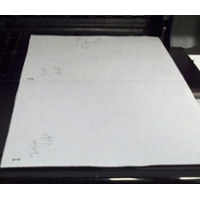
If you’ve ever printed a card, brochure, or other folding paper media you know that sometimes it can be hard to get your printer to understand what needs to be printed where. While templates can help a lot with that, you’re still faced with the problem of how your printer is built to print certain things.
For some printers, if you feed the paper with side A up and side B down, the printer will print on side B; others will print on side A. There are even some printers that will print on side A in one tray and side B on another tray.
Before you start printing on that nice, pretty paper you just purchased, you should go through some steps to make sure everything will turn out well. Here’s a cool little trick to make sure paper is loaded correctly. Read More…
5 Great Ideas for Custom Bulk Jewelry Tags and Labels
by Chelsea Camper | Last Updated July 24, 2012
Some pieces of jewelry are so small that it’s hard to properly label them for sale without the wording or barcode becoming too hard to read. There are some key components that the jewelry tag or label needs to meet to be useful:
- Needs to be small so as to not hide the beauty of the jewelry itself
- Needs to be readable by people and barcode scanners
- Needs to have room for barcode so that the clerk can quickly and accurately ring up the customers
Great tag and label ideas for jewelry: Read More…
Using Labels and Hangers to Increase School Transportation Safety
by Chelsea Camper | Last Updated July 11, 2012
School is starting back up for most children next month. After a nice, long Summer vacation it’s finally time to get back to business! For schools this means, among many other things, making sure children get to and from school safely. Read More…
I would like to print my customer list on labels for a general mail out, but I can’t figure out how.
by Raki Wright | Last Updated February 24, 2011Q: I would like to print my customer list on labels for a general mail out, but I can’t figure out how.
A: You can create standard address labels quickly with a data file, label sheets, and a printer.
- Check your software to see if it is capable of exporting your data to either a spreadsheet or .CSV format.
- Create a mail merge. How to mail merge using Word and Publisher. Do a test print on plain paper.
- Purchase white mailing labels, color mailing labels, or fluorescent mailing labels.
- Print!
Have you tried to print your own labels?
