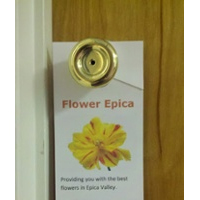How To Create Your Own Parking Permit Hang Tags with Door Hangers
by Chelsea Camper | Last Updated July 19, 2019Getting pre-printed parking permits can get expensive and your messages can go stale. Buying blank tags you can print on can reduce your costs as well as help prevent your messages from going stale.
In this example we’re going to use Bob’s Awesome University (from the EDDM target audience post) to show how creating and printing your own parking permits can benefit you.
Bob’s Awesome University (BAU) is a great university but has one major issue: Parking. The university is right behind a large super market, which wouldn’t be a problem except that the super market has a very small parking lot that fills up too quickly. All too often are customers of the super market parking in BAU’s parking lot and walking over to the super market. This obviously took precious spaces away from their students and staff who would have to drive around for up to half an hour before finding parking.
BAU’s staff has decided to start implementing a strict parking permit rule. If you don’t have a valid parking permit, you’re getting towed! Now, they just needed to figure out how to get affordable, completely custom parking permits. In order to make sure their permits couldn’t be faked, they needed a few things on them:
- Barcode to be scanned to make sure the permit was valid
- Different permit colors for staff (yellow), students (blue), and maintenance (grey)
- Be able to easily hang on a rear view mirror
Let’s see how BAU could achieve all of those needs using 3UP Circle Perf Door Hangers.
Step 1: Download the 3UP Door Hanger Template
You can either download the template from any of the 3UP Circle Perf Door Hanger product page or go to the 3UP Door Hanger Template page. From the 3UP Circle Perf Door Hanger product page, click the “Word” template to start the download. On the template product page, click the large green button that says “Download” on the right.
Step 2: Open the Door Hanger Template in Microsoft Word
Open your template in Microsoft Word (some may have opened automatically). Make sure you have Gridlines turned on in Microsoft Word.
Step 3: Designing the Parking Permit Door Hangers
BAU will be using barcodes that can be scanned by university-supplied smart phones then automatically sent to a small laptop to be verified that the parking permit is with the correct car. They will be using the same technique for creating barcodes that we used in our 11 digit LPN barcode label tutorial, except they will not be using letters, only numbers.
They’ll be using an app called “GetBlue” which can send information from a scanned barcode to a computer over a Bluetooth connection. The barcode information is sent to an Excel spreadsheet that is downloaded fresh every morning of a random parking permit check.
The scanned information is sent to column C. Once there, the imported barcode number checks to make sure the same number is in column A (valid barcode numbers). If so, the spreadsheet will display the corresponding license plate number in column E. If the imported barcode number does not correspond with any of the numbers in column A, show that the scanned barcode is “Not Valid” in column D (a blank cell in column C will result in a “Not Valid” notice in column D).
This layout is pictured below:
A combination of “IF” and “VLOOKUP” functions allow columns D and E to compare columns C and A to find matches.
For Column D:
=IF(ISNA(VLOOKUP(C1,$A$1:$B$11,1,FALSE)),”Not Valid”,IF(VLOOKUP(C1,$A$1:$B$11,1,FALSE),””,VLOOKUP(C1,$A$1:$B$11,2)))
For Column E:
=IF(ISNA(VLOOKUP(C1,$A$1:$B$11,1,FALSE)),””,IF(VLOOKUP(C1,$A$1:$B$11,1,FALSE),VLOOKUP(C1,$A$1:$B$11,2),””))
These functions must be copied into each cell of the column. This is made easy by pasting the code into the first column then clicking and dragging the square in the bottom right corner down to your ending cell. Take note that if you change how many rows you have you’ll have to also change the height of the table in the function. To do this, change the “11” in “$B$11” to whichever cell row is the last row you want to be included. You will have to change all instances of “$B$11” so it’s best to find out how many rows you want first before adding the functions or having a template spreadsheet of 1,000 and just replacing the numbers in columns A and B.
If the license plate number in Excel doesn’t correspond with the license plate on the car, a notice will first be sent to the main office so that they can find out who the parking permit is registered to. If there is a valid reason for them not driving the car the parking permit was registered to, nothing will happen to the car.
If the parking permit number doesn’t exist or has expired, the car will be either fined or towed.
Here’s their design (it is only one sided and all black to keep costs even lower):
Step 4: Print the Parking Permit Door Hangers
Finally it’s time to print and distribute the parking permit door hangers.
At the beginning of each semester new students are given three weeks to register for their parking permit door hangers. Once a student has their parking permit registered to them they will keep that number and that parking permit until they graduate. Once the student has graduated and left the school, the parking permit barcode will return a “Not Valid” code.
Faculty, students, and maintenance all have their own database and own colors of door hangers.
Here’s how ours turned out. How did yours turn out?
Want to download the finished template?