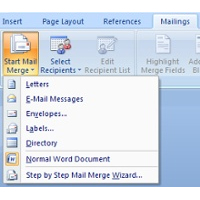Q & A: How do you do a mail merge in Excel 2003 into a Word document?
by Raki Wright | Last Updated December 30, 2015Q: How do you do a mail merge in Excel 2003 into a Word document?
A: After you have created your spreadsheet in Excel, open Word.
- Create a mail merge. How to mail merge using Word and Publisher. Do a test print on plain paper.
- Purchase white mailing labels, color mailing labels, or fluorescent mailing labels.
- Print!
You can create standard address labels quickly with a spreadsheet, label sheets, and a printer.
What have you created from a mail merge?
See other Microsoft® Word tips for printing your own labels.
Microsoft® and Excel® are registered trademarks of the Microsoft Corporation.