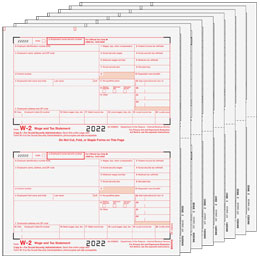QuickBooks W2 Alignment Fix…Take Two!
by John | Last Updated July 19, 2019This morning, we received an email from Intuit stating that a new QuickBooks payroll update has been released. This update addresses, among other things, the W2 and W3 printing alignment issue. The email text is below:
|
Payroll Compliance Update: Revised Tax Tables |
||||||
| Intuit has released Payroll Update 21504, with revised tax tables. Several forms updates are provided for Standard and Enhanced Payroll customers, including corrections for W-2 and W-3 alignment issues.
Get the Payroll Update
Disk delivery customers: The next disk delivery is scheduled for late January 2015. If you have an internet connection, we strongly recommend that you download this update now. Follow these instructions.
|
Hopefully, this will fix the issues people have been having. Please consider leaving a comment below whether or not this update has resolved your alignment issues.