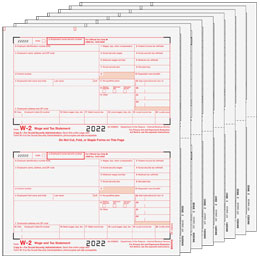QuickBooks W2 Printing Issue Fixed
by John | Last Updated July 1, 2016The issue with W2 and W3 printing alignment in QuickBooks covered in last week’s article has been resolved.
From Intiut:
W-2/W-3 Alignment Issue Fixed
Intuit has released a payroll forms update on January 9, 2015, with revised W-2 and W-3 forms. In order to ensure accurate alignment when printing W-2s or W-3s on pre-printed forms, you must have an active payroll subscription and you must download this latest update.
To download this update from QuickBooks, choose Employees > Get Payroll Updates. Click Update. When the update is completed, you will receive a confirmation message on your screen. Click OK to read about the details of the update. Please note that your tax table version and your payroll version will not change after you?ve downloaded this update.
After downloading the update, you may still need to adjust the alignment of your forms to work with your printer. Click here for more details about how to do a test print of your W-2s to ensure the alignment is correct.
Thank you for your patience with this issue. We recognize your time is valuable and we sincerely apologize for the delay and inconvenience.
Source: Intuit